Reading time: 6 minutes
What is the TikTok Shop?
The TikTok Shop is an e-commerce feature that allows businesses to sell products directly via the TikTok app. Users can discover products, view them in videos or livestreams, and make purchases with just a few clicks – without ever leaving the app. The TikTok Shop is now also available in Germany.
Unlike traditional ads or influencer campaigns, the TikTok Shop enables full purchasing directly within the platform. This makes social commerce tangible, direct, and measurable.
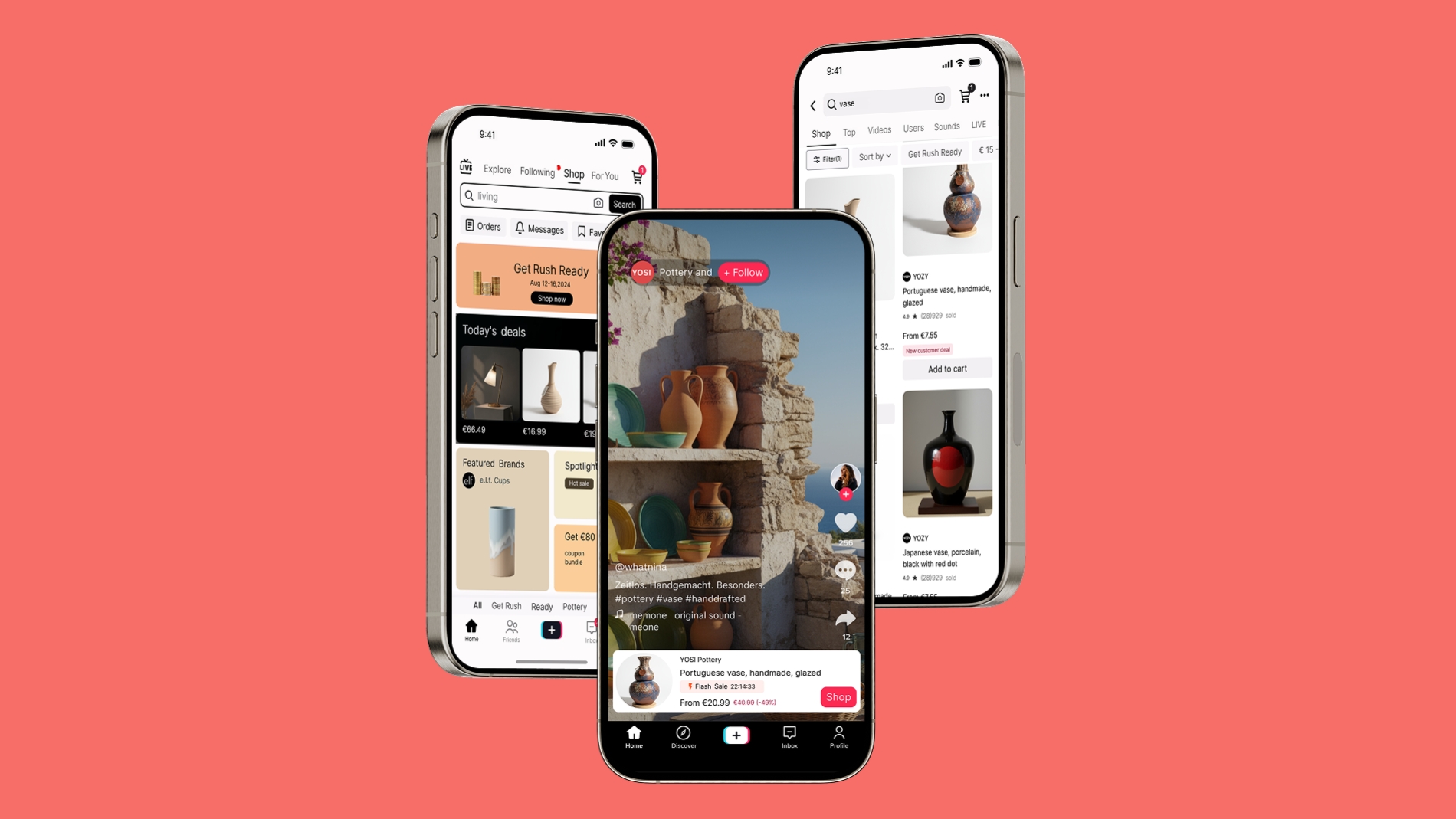
TikTok Shop: Requirements for Setup
Before getting started with the TikTok Shop, several basic requirements should be met:
- A TikTok Business Account
- Official business registration (e.g., trade licence)
- An existing product range and logistics infrastructure
- A basic understanding of the TikTok community: young, digitally active, and receptive to authentic, creative content.
Important Notes on Participation
Before starting to sell via TikTok, consider the following organisational and technical conditions:
- Minimum follower count: TikTok may set certain usage conditions, including a minimum number of followers, which may vary by region or programme.
- Cost structure: Registration and listing products are generally free. However, a sales commission is charged for completed transactions.
- Platform guidelines: Long-term success requires compliance with TikTok's official guidelines and standards, including content rules, advertising policies, and product quality requirements.
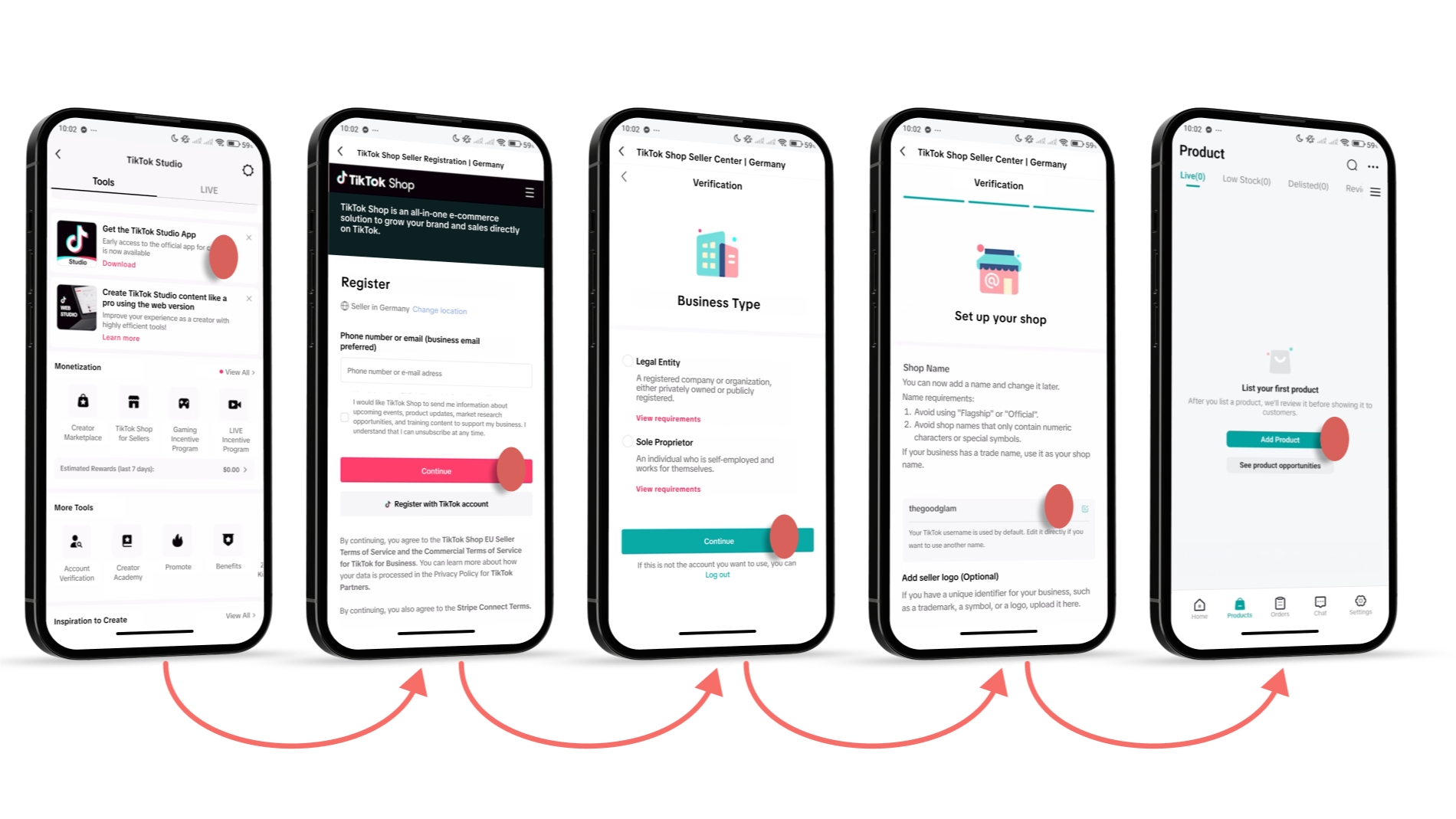
Step-by-Step Guide to Setting Up Your TikTok Shop
- Register at the TikTok Shop Seller Centre
Visit the TikTok Shop Seller Centre and log in with your Business Account. - Business verification
Upload your company documents (e.g. trade licence, tax details, or commercial register excerpt). - Create your shop profile
Customise your shop with a logo, description, and strong brand name. - Add your products
Upload product photos, descriptions, and prices. Ensure appealing visuals and clear, structured information. - Set up shipping and payment
Configure your delivery options and payment providers. TikTok supports various payment methods. - Connect shop systems (optional)
If using platforms like Shopify or WooCommerce, connect them via APIs to automate your processes.
Content is Key: How to Sell on TikTok Shop
On TikTok, it's not just the product that counts – success depends heavily on content.
Highly effective formats include:
- Short product demo videos
- Tutorials or explainer content
- Livestreams with live interaction
- Challenges or trend-based formats with brand links
Collaborating with influencers can be helpful. Use the TikTok Creator Marketplace to find suitable partners.
Practical Tips for Getting Started
- Start with a small, well-curated product range
- Tap into trends and challenges to increase reach
- Monitor sales and reach via the Seller Centre
- Focus on authentic content over pure advertising
- Encourage your customers to leave reviews
With a structured approach, patience, and creative engagement, your TikTok Shop can become a sustainable revenue stream.
TikTok Shop Compared to Other Platforms
Unlike the Instagram Shop or marketplaces like Amazon, TikTok focuses more on entertainment and spontaneous buying. Purchase decisions are often made directly from videos, especially for trend-driven products.
If you already operate through multichannel or omnichannel strategies, TikTok can be a valuable addition – especially for targeting younger audiences.
Legal Requirements for TikTok Shops in Germany
Even when selling through TikTok, standard e-commerce legal requirements apply. These must be considered from the outset to avoid legal pitfalls.
- GDPR-compliant privacy policy
Ensure your privacy policy aligns with the GDPR, as personal data (e.g. during purchases or tracking) is processed. Transparency is essential. - Complete legal notice (Impressum)
Your shop must include a complete and easily accessible legal notice with company name, legal form, address, contact details, VAT ID, and registration number. - Terms & Conditions (T&Cs) and cancellation policy
These must be visible and understandable to protect both buyers and sellers. - Clear customer communication & returns policy
Clearly state how you handle inquiries, complaints, and returns. Transparent communication enhances customer satisfaction and minimises conflict.
If in doubt, seek legal advice to ensure your TikTok Shop meets all long-term legal requirements.
Frequently Asked Questions About TikTok Shops
How do I create a TikTok Shop?
Via the TikTok Shop Seller Centre:
- Register
- Verify your business (e.g. trade licence or registration excerpt)
- Add products
- Set up shipping and payment
- Complete your business details
- Finalise your shop setup
How much does it cost to set up a TikTok Shop?
Setting up a shop is free. TikTok does not charge for account creation or product listing.
However, the following fees apply:
- Sales commissions: TikTok charges a percentage per sale (typically 1% to 6%, depending on category and region).
- Payment processing fees: These may apply via your chosen payment provider.
- Marketing & influencer costs: Optional, depending on your marketing strategy.
Check current fees for your category in the TikTok Seller Centre.
How do I activate the TikTok Shop?
Your shop becomes active once all setup steps are completed and your business is verified by TikTok.
What types of products can I sell on TikTok Shop?
Allowed:
- Clothing & accessories
- Beauty & skincare
- Electronics & gadgets
- Homeware, furniture & decor
- Crafts & artwork
- Sports & outdoor goods
- Food & beverages (if regulations are met)
Prohibited:
- Illegal/dangerous goods
- Adult content
- Weapons, drugs, tobacco
- Counterfeits or infringements
- Misleading or IP-violating items
Check TikTok's product guidelines for updates.
When and how do I get paid from TikTok Shop?
Payouts are made to your registered bank account:
- Once the customer receives the order and the return window closes (or they confirm receipt), the amount is credited to your seller account.
- After a holding period (for returns/refunds), funds are released.
- TikTok typically offers regular payout cycles (e.g. weekly/biweekly).
Details can be managed in the Seller Centre.
Can I connect my existing TikTok account to the shop?
Yes – and it's a major benefit! You can link your existing TikTok account to your TikTok Shop Seller Centre.
This lets you:
- Tag products in videos/livestreams for direct purchase
- Add a product showcase to your profile
- Create seamless transitions between content and shopping
Connect your account in the Seller Centre settings.
How do I manage orders and shipping?
All order and shipping management takes place via the TikTok Shop Seller Centre:
- Order overview
- Shipping labels
- Tracking
- Order processing
- Customer communication
TikTok partners with logistics providers or offers integration with common shipping tools to simplify your process.








